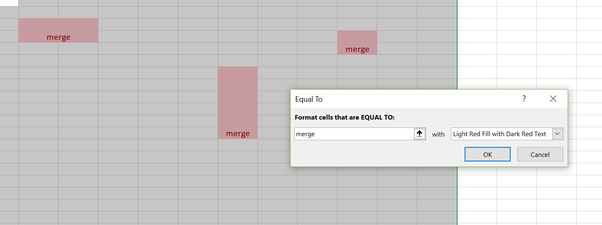
Hi-Tech
How can you find merged cells in an Excel sheet?
There are probably better ways but here is one:
- Use FIND (Ctrl F) to search for the merged cells. Click on FORMAT to set up the Merged part
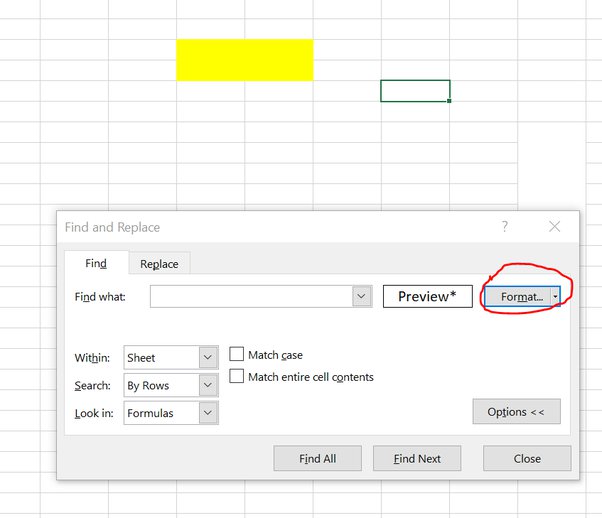
2. In the next dialogue, on the ALIGNMENT tab, make sure Merged Cells is ticked:
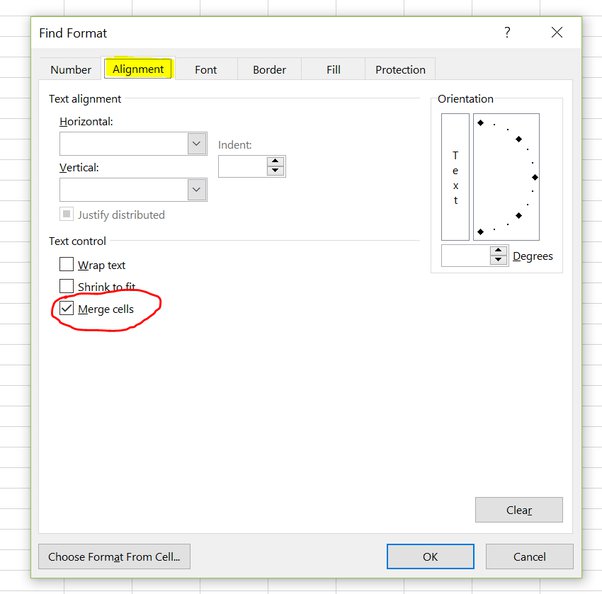
3. After you click OK, you can choose FIND ALL to see the results listed at the bottom of the dialogue, then you can work through them:
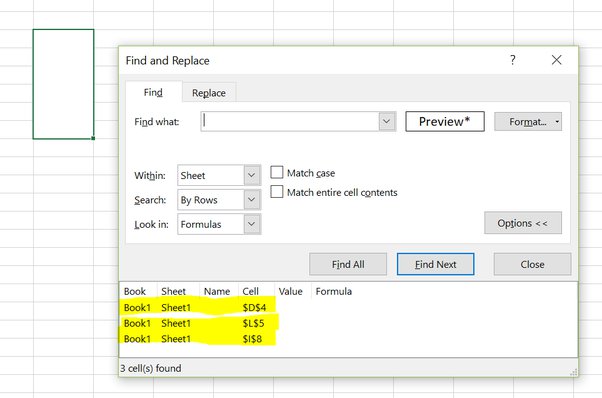
4. You can take it further by using the REPLACE tool (Ctrl H) to insert an appropriate value into all merged cells, as shown here:
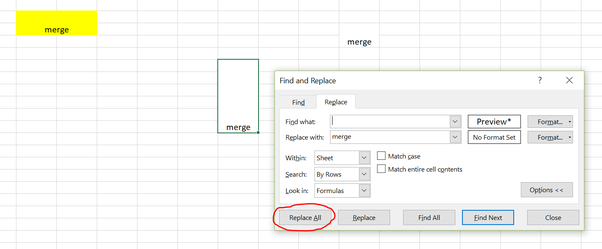
5. Then finally use CONDITIONAL FORMATTING to highlight all cells containing that value:
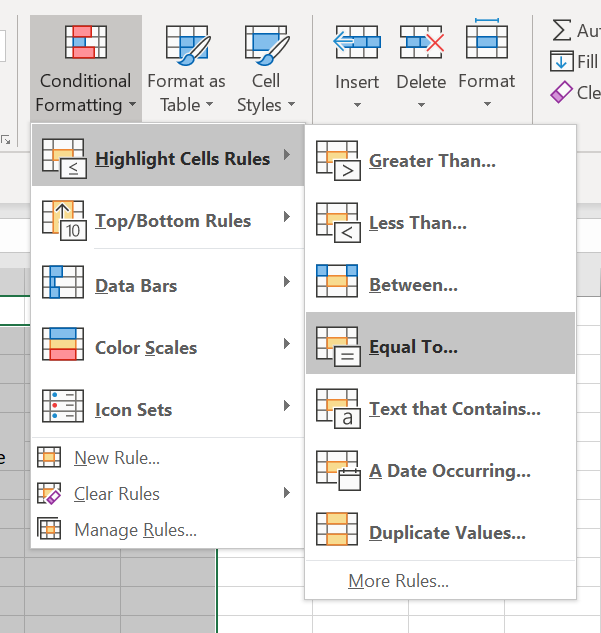
6. Here are results shown in my example:
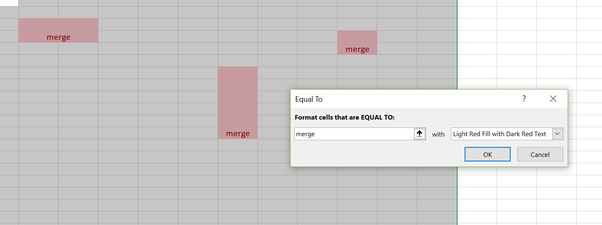
Hopefully this gets you on the right track, but VBA or something else might be faster. I’m sure someone will contribute that.




